Introduction
This section provides an overview of Freefy and how to get started with our music streaming service.
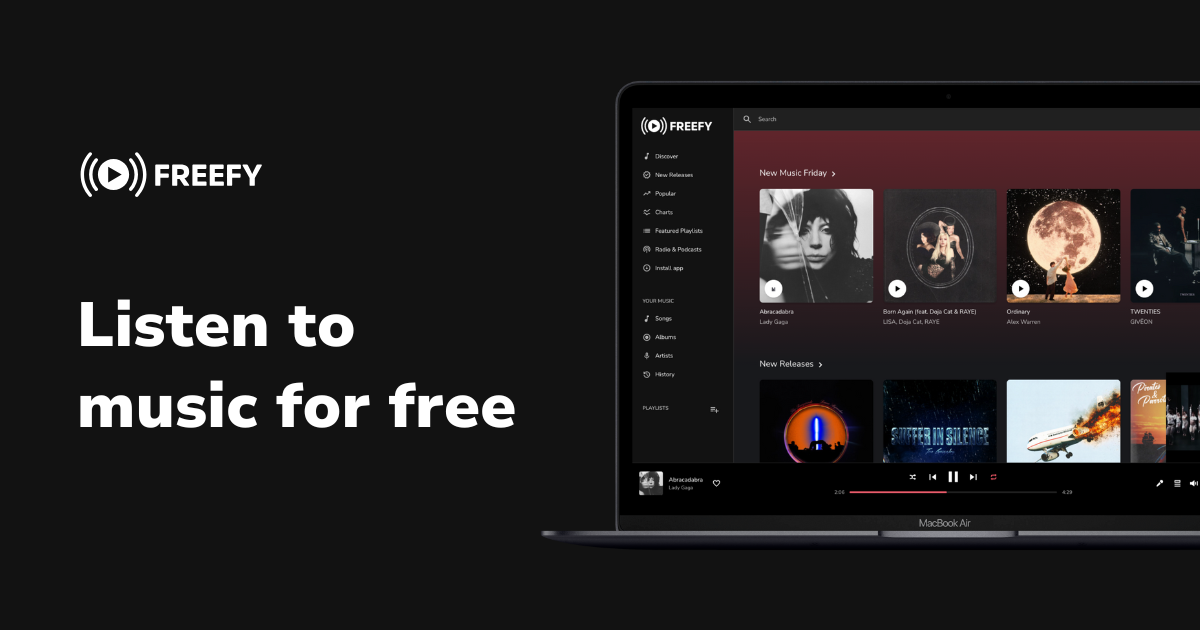
Welcome to Freefy
Welcome to the Freefy Knowledge base, your comprehensive resource for learning how to make the most of Freefy's music streaming service. This knowledge base is designed to provide clear, straightforward answers to your questions about our platform, from getting started guides to troubleshooting common issues.
Our documentation is crafted to streamline your music experience, allowing you to focus on enjoying your favorite songs rather than figuring out how features work. This guide aims to help you navigate the Freefy app, explore the various features, and provide insights into how to customize your music experience.
Why Freefy?
Freefy was created to provide music lovers with a seamless streaming experience that puts music discovery and personalization at the forefront. Built with the listener in mind, our platform helps you discover new artists and tracks you'll love.
Our intuitive interface ensures you can easily navigate through playlists, radio stations, and your library, simplifying both content discovery and management.
- Seamless Integration: Listen across multiple devices with synchronized playlists and history
- Extensive Library: Access millions of songs from artists around the world
- Enhanced Features: Create custom playlists and share with friends
- Playlists Requests: We import your Spotfiy public lists to your Freefy account.
Freefy offers extensive options, allowing you to create the perfect soundtrack for every moment of your day.
Key Features
Here are some of the features that make Freefy ideal for your music streaming needs:
| Feature | Description |
|---|---|
| Playlist Management | Create, edit, and organize your playlists with intuitive controls |
| Music Library | Keep track of your liked songs and listening history for easy access |
| Freefy Radio | Discover new music with personalized radio stations based on your favorite artists and songs |
| Play Queue | Control what plays next and manage your listening session in real-time |
| Podcast Support | Listen to your favorite podcasts alongside your music collection |
| Social Sharing | Share your favorite music with friends through social media and messaging apps |
| Cross-Platform | Seamlessly switch between web, desktop, and mobile apps with synchronized content |
How to Use This Help Center
You'll find the help center's navigation bar on the left side of the screen. The pages are organized in logical categories, from getting started to specific features and troubleshooting, allowing you to find exactly what you need. Feel free to explore the content in any order, selecting the sections most relevant to your question.
On the right side of the screen, a table of contents provides easy navigation between sections of each page. For quick access to specific content, you can use the search bar at the top.
Head over to About Freefy to get started.
Need More Help?
If you have questions about anything related to Freefy that aren't answered in our documentation, send us an email.